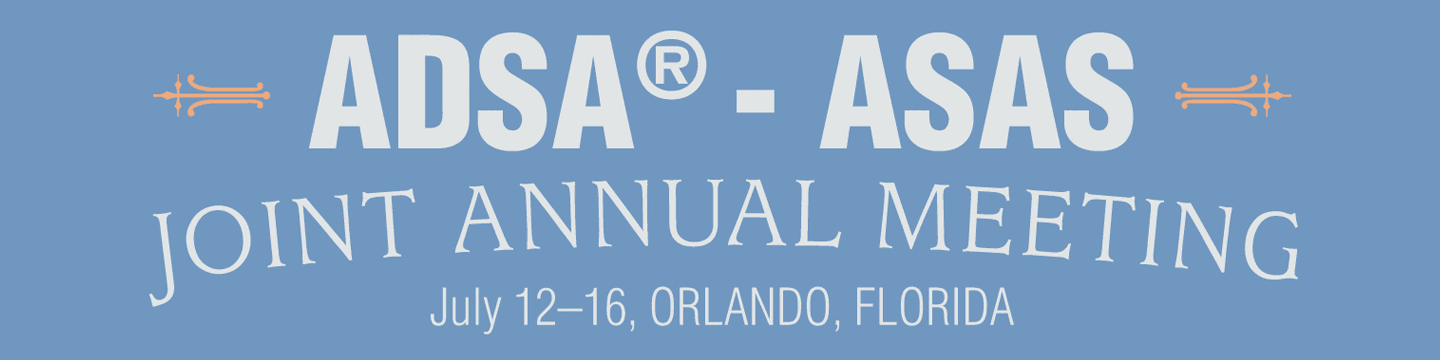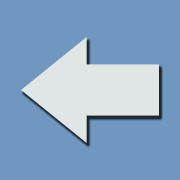Poster In My Pocket
Information for Poster Presenters
![]() As a registered JAM attendee and confirmed poster presenter, you are invited to upload the PDF of your poster to the new Poster in my Pocket app before the conference. This is a free service to help increase the exposure of your poster to JAM attendees and others. It also allows JAM attendees to see more great scientific posters in a limited time and widen their network of colleagues and collaborators. This does not replace your printed poster, which must be displayed onsite.
As a registered JAM attendee and confirmed poster presenter, you are invited to upload the PDF of your poster to the new Poster in my Pocket app before the conference. This is a free service to help increase the exposure of your poster to JAM attendees and others. It also allows JAM attendees to see more great scientific posters in a limited time and widen their network of colleagues and collaborators. This does not replace your printed poster, which must be displayed onsite.
Note: You do not need a smartphone or tablet to participate in Poster in my Pocket!
JAM poster presenters will receive an e-mail from JAM 2015 organizers in mid-May with full instructions for participating in Poster in my Pocket. The e-mail will include a copy of the final abstract that can be copied and pasted into the submission form when you upload your poster to the app. If you have questions, please contact e-posters@assochq.org.
What you need:
- E-mail from JAM 2015 inviting you to participate in Poster in my Pocket,
- Access to e-mail and the Internet,
- A PDF of your poster,
- Five to ten minutes.
Click here: www.posterinmypocket.com and follow these instructions:
- Create an account via the Register/Login tab (http://m.posterinmypocket.com/). Note: This registration URL, user name, and password are completely separate from any site, username, and password used for JAM abstract submission or meeting registration.
- Upload a PDF of your poster (maximum file size: 10 MB). If you encounter an error in uploading, try using a different browser. Internet Explorer usually works best.
- Download the Poster in my Pocket logo (http://www.posterinmypocket.com/graphicalfiles.html) and add it to your poster before printing. The logo allows attendees to recognize your poster as a "Poster in my Pocket" poster.
- Download the unique QR code that is generated after you have logged in and submitted a poster. Attendees will scan the QR code on your poster to access the poster via the app.
- Decide whether you wish to allow other scientists to contact you via the app. This could lead to new collaborations and future discoveries.
Click here for detailed instructions on registering and uploading a poster to the app (PDF): http://www.posterinmypocket.com/GuideforPosterAuthors.pdf.
For more information visit: www.posterinmypocket.com.
Poster in my Pocket FAQs
- Is the Poster in my Pocket app free?
Yes. - Is the Poster in my Pocket app available for iOS and Android devices?
Yes, the app is freely available for iOS devices from iTunes and for Android devices from Google Play. - Is the Poster in my Pocket app available for the iPad?
There is not a specific iPad version, but the iPhone version works fine on an iPad. In fact, it's easier to read the poster on an iPad or tablet without having to scroll too much. - Is it free to participate in Poster in my Pocket?
Yes. As long as your abstract has been accepted for JAM 2015 and you are registered as an attendee, it is totally free. - I have already uploaded my poster to the database, but I have just generated new results from my experiments I would like to add to the poster. Can I upload a new PDF?
Certainly. You are allowed to upload a new PDF whenever you want, up until the start of the meeting. - Can people who do not attend the conference see my poster?
Yes. Anyone who installs the app on their mobile device has access to posters. However, the advantage for JAM attendees is that they can read the physical poster first and even ask you questions about it. If they think it's interesting enough to read in more detail later, they can download the poster by using the QR or numerical code. - I am not attending the conference but would like to submit a poster to Poster in my Pocket app. Is this possible?
No. From the poster presenter's point of view, the Poster in my Pocket app is only open to those who are registered for JAM 2015 and have had an abstract accepted. Having your poster within the app does not constitute abstract publication; the poster is not citable from the app, and it will be permanently deleted from the app shortly after the meeting. - I forgot to add the unique number/QR code to my poster before it was printed. What can I do to ensure viewers know my poster is available via the app?
There will be a number of blank Poster in my Pocket stickers available at Registration; you can write your unique Poster in my Pocket number (Note: Not your abstract number) on it. This can then be manually attached to your poster. - Is my abstract number the same as my Poster in my Pocket number?
No. It is important that you do not mix up the numbers and that you keep your Poster in my Pocket number safe. - Can people who read my poster contact me?
This is entirely up to you. You will be given a choice when you upload your poster if you want readers to get in touch with you. - Do I still own the copyright of the poster after I submit my poster to Poster in my Pocket?
Absolutely. - How long does my poster PDF file stay in the app?
Up to 60 days, although if you decide to retract your poster earlier you may do so via our back-end system. - My results are confidential. Can participation in Poster in my Pocket lead to results falling in the wrong hands?
We advise that you omit all confidential data from your poster whether or not you participate in the Poster in my Pocket app. JAM 2015 and Poster in my Pocket/Elsevier accept no responsibility for confidential data that is shown on a poster. - Why is my poster PDF giving me an error when I try to upload the file?
Try uploading your poster using a different browser. Internet Explorer usually works best.